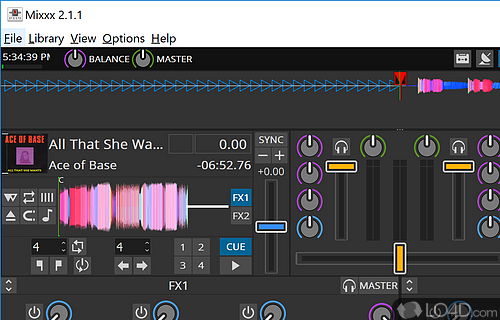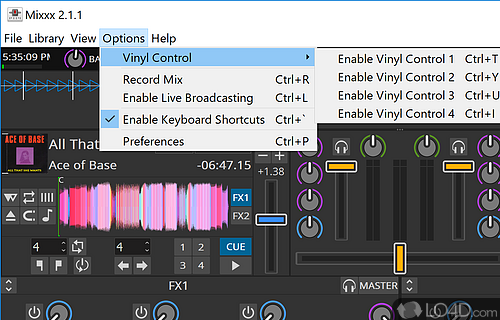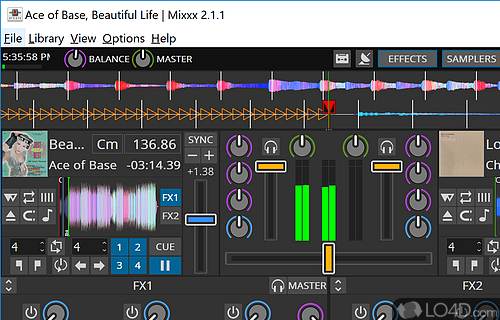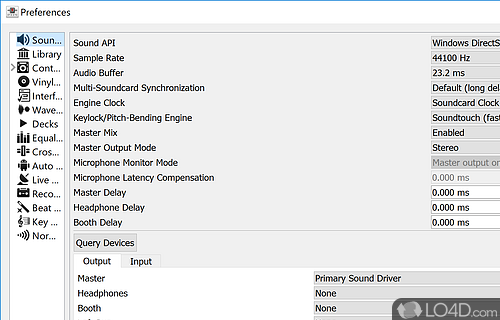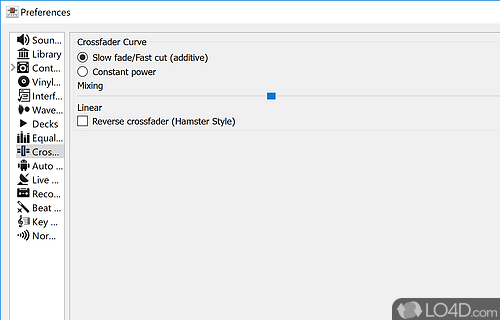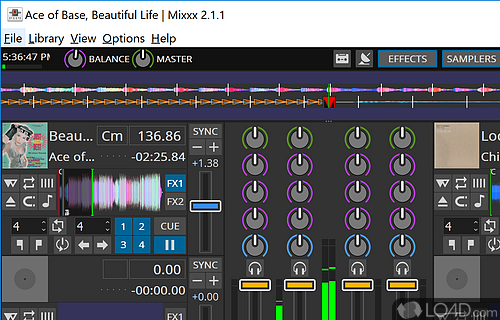Free DJ mixing software with cross-fading, library manager, equalizer and dual deck support.
Forget paying for DJ software. Mixxx is completely open source and freely available DJ mixing software for whether you're doing a gig for a club or just a party at home or at a friend's place.
If you're familiar with DJ software or any mainstream program which mixes and cross-fades music, you should feel quite a home with Mixxx. It isn't really the type of DJ software for beginnings, but once you get around the learning curve, it's pretty flexible and powerful.
While the interface of Mixxx isn't the easiest thing to get a hold of, installation took mere seconds and it was worth it in the end. Look forward to mixing and playing back your music as a real quality DJ would. If you really want to mix tracks like a pro, Mixxx is the perfect free application to start learning on -- and to continue using even if you're a professional.
Mixxx is controlled quickest by hotkeys and if you can't remember exactly which key does what, you will learn in time (otherwise, simply use your mouse): the most used functions are accessible by hotkeys.
This DJ application doesn't come with "Idiots for DJs", that's why it takes some practice to become good at it. Otherwise, each channel has its own controls like a VCR would. You can also control the volume, balance and equalizer with the global control panel. The cross-fader is excellent.
So for a freeware DJ app with all of the features you could only except from something that you would normally pay for, Mixxx is definitely a 5-star download!
Features of Mixxx
- Analyze: Automatically detect and analyze tracks for BPM and key.
- Automix: Automatically mix between two or more tracks.
- Beatmatching: Synchronize the tempo and beats of two songs for seamless transitions.
- Broadcasts: Stream your mixes live to the world.
- Crossfader: Blend two tracks together with a smooth transition.
- Effects: Add creative effects to your mix.
- Hotcues: Mark and jump to important points in a track.
- Key Detection: Automatically detect the key of a track for harmonic mixing.
- Library Management: Organize and manage your music library.
- Looping: Create and repeat sections of a track.
- MIDI: Control Mixxx with any MIDI controller.
- Recording: Capture your mixes in high-quality audio.
- Sampler: Trigger one-shot samples and loops.
- Vinyl Control: Scratch and spin digital music like real vinyl.
- Waveform Seekbar: Jump to any part of a track instantly.
Compatibility and License
Mixxx has been released under the open source GPL license on Windows from MP3 player software. The license provides the options to freely download, install, run and share this program without any restrictions. The source code for Mixxx should be freely available and modifications are certainly permitted as well as the option to inspect the software.
What version of Windows can Mixxx run on?
Mixxx can be used on a computer running Windows 11 or Windows 10. Previous versions of the OS shouldn't be a problem with Windows 8 and Windows 7 having been tested. It comes in both 32-bit and 64-bit downloads.
Other operating systems: The latest Mixxx version from 2026 is also available for Mac.
Filed under:
- Mixxx Download
- Free MP3 Player Software
- Open source and GPL software
- Mix Creation Software